Safety Tips
We make every effort to provide a safe and private environment for our members to enjoy. We do check all profiles by hand but unfortunately, as with all sites of this nature, some will inevitably slip through the net. Like all online communities, there are people who have other motives, so here are some handy hints to weed out fakes, spot the suspicious, and make sure that your online experience is the best it can be.
It’s Personal
Your username is your suit of armour while getting to know someone online. Wait until you feel completely comfortable before sharing any personal information with a match. And never include your phone number, home address or personal email addresses in your profile.
Here to Help?
Our support team are available 24/7 and will NEVER ask you to reveal your password. If you are asked for this by anyone, please report them to us as soon as possible. You can recognise genuine admin staff by the ‘admin’ badge they have on their profile.
Take it Slow
A lot of people take their time getting to know a prospective partner before meeting up. For others, it can happen much quicker than that, but be wary of people who say they are ready after just a few moments of chatting. If someone seems too keen, too soon, they may have an ulterior motive. Stay alert.
Set Expectations
Meeting in person should be carefully planned, letting the person you are meeting know what you’re expectations are. Always meet in a public place when arranging to meet for the first time, grabbing a coffee or going for a walk are always good first date ideas. Keep it short and sweet, and avoid planning a full night of drinking until you are 100% comfortable with the person you are meeting.
Keep Money in Your Pocket
Never send money to someone you meet online. Report anyone who asks for money or any interaction that seems unusual. Our Support team are here to help you day and night, don’t be afraid to contact them even if you are unsure whether the profile may be suspicious or not.
No ID, No Problem
Many members have asked us about Dating IDs. You DO NOT need an ID card to join or use the site and any emails or messages regarding these are not associated with us in any way whatsoever. Please report anything like this on the site to a member of staff.
Links that Stink!
Avoid following any links to other websites as these may be insecure. If anyone asks you to verify yourself on another site, be wary. Anyone wanting admin validation can contact a member of our support team and they will help you.
We’re Your Buffer Zone!
By using the site’s communication tools, we have your back. Once you start communicating outside of the site, our protective measures are extremely limited. Only go off site when you are 100% comfortable.
Be Part of the Solution
If you spot any profiles, members too eager to share their contact details anywhere on the site, or anything else that you feel is suspicious, please contact the Support Helpdesk. You can also click on the ‘report’ button on a members profile and/or the message they sent you to report activity to the staff.
Always Trust Your Instincts
You know what’s best for you. Go with your gut feelings when meeting someone both on the site and in person. You’ll really enjoy your experience when you have confidence in your interactions, both online and off.
Safety tools
Providing you with a range of safety tools and features is a fundamental part of the Online Dating Guardian service. Our team of experts carefully monitor these features, and are ready to respond instantly when needed.
Blacklist
The blacklist button can be found on all profiles and allows you to instantly block contact from a particular person. You should use this if you feel uncomfortable or harassed by someone and wish to prevent further contact from them. This tool is reversible, giving you full control when it comes to unwanted contact.
Report
By using our ‘Report Member’ tool you can quickly alert our team to any people you think are fake, suspicious or displaying behaviour which is offensive or harmful. This profile will be immediately monitored and reviewed, with further action taken if evidence is found. Our team are expertly trained to remove any scammer profiles, but together with your awareness and willingness to report we can keep our platform of members safe and protected.
Pre Moderation
All content posted by members is carefully screened by our moderation team before going live on the site. This is an extra safety precaution we take to ensure your safety online is consistently at a high level. By doing this we eliminate spam, hate speech and offensive content before it even reaches you. Our team are highly effective at pre moderating content quickly and efficiently so this doesn’t affect the normal flow of content.
Spam Message Detector
As well as pre moderating all posted content, we also have a ‘Copied Message Detector’ feature which alerts you to any message content which is potentially spam. This handy feature is programmed to recognise duplicated message content which is commonly used by fake profiles with ulterior motives. You will be alerted to a copied message by the scissor symbol as explained in the mailbox legend within your inbox. Look out for the symbol and simply delete the message to avoid time wasters.